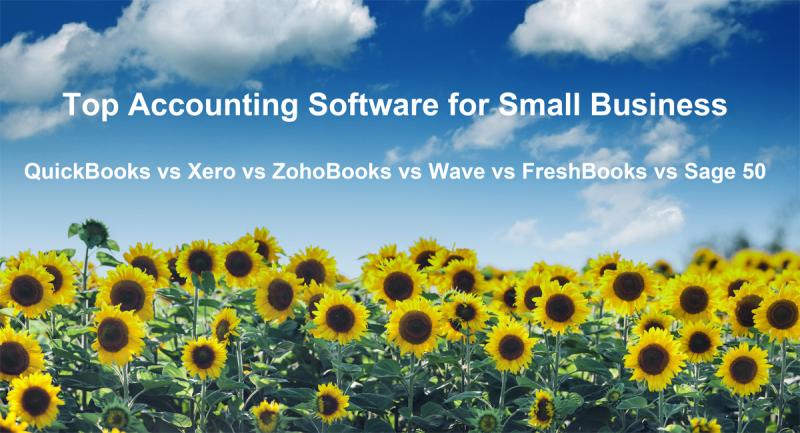
Please note that everything in this article is based on my research and opinion.
A while back, there used to be two main desktop accounting software,
QuickBooks and Peachtree and QuickBooks was more popular than Peachtree
amongst small businesses.
Peachtree became Sage and both Intuit (owner of Quickbooks) and The Sage
Group (owner of Sage 50) moved away from selling a one time desktop
license that won't expire. However, there are still ways that you may be
able to purchase the one time Sage desktop license through Sage's
resellers, but it may stop being supported and it could be an issue if you
end up upgrading your Windows OS.
You still can purchase either QuickBooks desktop license or Sage desktop license, but you have to pay a yearly licensing fee, which seems to be expensive.
When you have a Quickbooks desktop or Sage desktop, you have the limitations on having to access the desktop version of the software through one location.
There are ways to access your Quickbooks desktop or Sage desktop remotely.
You would need a remote desktop software such as TeamViewer or you may need to setup Windows Server with remote desktop license.
But at any rate, it seems like for the sake of simplicity and having the ability to access your accounting software from anywhere using your browser or a mobile app and also having the ability to connect easily to third party providers such as connecting to your bank and import transactions to your accounting software, or connecting to a payroll service and do your payroll or connecting to your merchant service such as Stripe and accept payments, it seems that it makes much more sense to move away from desktop accounting software and move to an online accounting software.
I have put together a comprehensive detail about the comparison of online accounting software below.
Overall, if you're a small or a medium size business, QuickBooks Online should have most of the features that a small or a medium size business need, whether that business is a service business or a business that requires inventory management.
One of the advantage of QuickBooks is that it is a popular software, so you should have an easier time finding a bookkeeper to manage your books using QuickBooks.
QuickBooks provides an option for your customers to pay for their invoices online by clicking on a Pay Now link as long as you have signed up with Intuit Payment service, which is a good time saving option.
QuickBooks accounting software has been around for a long time; however, this doesn't mean that QuickBooks Online is going to provide similar user experience and usability features that were available at QuickBooks Desktop.
In my opinion, flow and navigation between different sections of QuickBooks Online is a bit confusing and not as user friendly. One thing I have noticed is that QuickBooks provides links to features, but then when you try to use those features, if you're not in the right plan or that feature is an add-on option, QuickBooks takes you to a marketing page to sell you that feature. This could wastes your time - it would have been better for QuickBooks to keep those up-sell features on an upgrade section.
There have been complaints regarding QuickBooks online from the
disappointed customers who went from the desktop version of QuickBooks to
Quickbooks Online.
So, if you've been the devoted QuickBooks Desktop user, expect some
disappointment moving to QuickBooks online.
Another thing I have noticed with QuickBooks online is that its
integration with third party services tend to be limiting.
And you would need to use QuickBooks Payments and/or Intuit Payroll in
order for you to have seamless experience of accepting payments or doing
payroll; I have an issue with this arrangement because if you want to
select a third party provider that has a better rate for accepting
payments or doing payroll, you would need to figure out a way to import
the payroll data or payment data into QuickBooks, so for most small
businesses who are seeing that the importing process is not
straight-forward, have no choice to choose QuickBooks Payments and/or
Intuit Payroll and Intuit's rates for Payroll services or merchant services may be higher than other providers.
One other issue I have seen with QuickBooks is that their monthly subscriptions can get expensive especially at the renewal when their special introductory rate expires.
Xero has most of the accounting features that a small to medium size business needs with most of its strength on user friendliness of its online software.
Xero does a really job in integrating with third party software services, so third party integration is another one of Xero's strength.
For Payroll, Xero provides seamless integration with Gusto Payroll services.
For accepting payments, Xero provides integration with either Stripe or GoCardless.
Xero provides an option for your customers to pay for their invoices online by clicking on a Pay Now link on your invoice as long as you have signed up with Xero's payment option.
Xero offers basic good-enough inventory management system which is included in all their plans; however, Xero puts limitations on the number of invoices you can send and number of bills you can enter on their base ("Early") plan.
I also like Xero's contacts and groups which can help some businesses with their sales and marketing
Xero is not as popular as QuickBooks, so there maybe some learning curve for hiring a bookkeeper; however, Xero make up for it by having an intuitive way of navigating through their online software.
One thing I have noticed is that Xero's base plans have limitations on the number of invoices and bills that you can create every month.
ZohoBooks has most of the accounting features that a small to medium size business needs based on the plan subscriptions. ZohoBooks offers comprehensive features on different areas of accounting based on subscriptions plans and cost. For example, ZohoBooks offers comprehensive inventory management system and even integration with Shopify Stores, but the monthly cost gets very expensive for having those comprehensive features.
ZohoBooks does a really job in integrating with third party software services, so third party integration is another one of ZohoBooks's strength.
ZohoBoosk provides a client portal option on all their plans so your customers can login and pay their invoices. This is a great time saving feature.For Payroll, ZohoBooks provides integration with SurePayroll or you can use Zoho Payroll, (SurePayroll covers all states, but Zoho Payroll only covers a certain states.).
For accepting payments, ZohoBooks provides integration with either Stripe other payment services.
ZohoBooks is not that popular, so there maybe some learning curve for hiring a bookkeeper; however, ZohoBooks provides straight-forward navigation and it is fairly user friendly.
Wave is a free online accounting software; however, they make their money
by charging you for add-on services such as accepting payments and payroll
services. And I have noticed that their service of accepting payments tend
to have a higher rate that some of the other payment services.
So if you are going to have a lot of credit card transactions,
you may want to use an accounting software that provides multiple payment services
options so you can shop around for the best rates.
FreshBooks is an online accounting software tailored for small service businesses.
FreshBooks has put some focus on the features of managing projects and staff collaboration.
In general, FreshBooks offers basic accounting features that a very small business (mostly a service business) needs. If you would need in-debt accounting features, FreshBooks may not be able to support your accounting needs.
FreshBooks offers third party add-on services which requires added cost, for example, you can use Gusto Payroll with FreshBooks and FreshBooks Payments, Stripe or PayPal for accepting payments.
Sage 50 has most of the accounting features that a small to medium size business needs with a lot of strength on inventory management.
Similar to QuickBooks' history, Sage accounting software also has been around for a long time; it used to be Peachtree and now Sage.
And Similar to QuickBooks' user experience, there are disappointed customers who have moved from Sage Desktop to Sage Online.
When it comes to integration with third party services, Sage has limited
options; however, for accepting payments, Sage provides the option to
accept payments from your customers using Stripe or PayPal.
Sage does not provide an option to use a third party payroll services, but
you can use Sage's payroll.
Sage seems to be one of the most expensive accounting software.
| Accounting Software | Pros & Cons | Cost Per Month |
|---|---|---|
| QuickBooks |
Pros
|
These prices are based on limited time promotion and it is subject
to change:
|
| Xero |
Pros
|
These prices are subject to change:
|
| ZohoBooks |
Pros
|
These prices are subject to change:
Unlimited: $275 p/month |
| Wave |
Pros
|
These prices are subject to change:
|
| FreshBooks |
Pros
|
These prices are subject to change:
|
| Sage |
Pros
|
These prices are based on limited time promotion and it is subject
to change
|
| Â | QuickBooks | Xero | ZohoBooks | Wave | FreshBooks | Sage50 |
|---|---|---|---|---|---|---|
| Banking - connect to banks | ✓ | ✓ | ✓ | ✓ | ✓ | ✓ |
| Banking Reconciliation | ✓ | ✓ | ✓ | ✓ | ✓ | ✓ |
| Chart of Accounts | ✓ | ✓ | ✓ | ✓ | ✓ | ✓ |
| Accounts Receivable | ✓ | ✓ | ✓ | ✓ | ✓ | ✓ |
| Accounts Payables | ✓ | ✓ | ✓ | ✓ | ✓ | ✓ |
| Customers | ✓ | ✓ | ✓ | ✓ | ✓ | ✓ |
| Contacts | NO | ✓ | NO | NO | NO | NO |
| Client Portal | NO | NO | ✓ | NO | NO | NO |
| Estimates | ✓ | ✓ | ✓ | ✓ | ✓ | ✓ |
| Invoices | ✓ | ✓ | ✓ | ✓ | ✓ | ✓ |
| Accept Payments (add-on cost) | QuickBooks Payments | Stripe | Stripe or Multiple Options | Wave Payments | FreshBooks Payments, Stripe or PayPal | Stripe or PayPal |
| Recurring Invoice | ✓ | ✓ | ✓ | ✓ | No | ✓ |
| Vendors | ✓ | ✓ | ✓ | ✓ | ✓ | ✓ |
| Purchase Orders | ✓ | ✓ | ✓ | No | No | ✓ |
| Expenses / Bills | ✓ | ✓ | ✓ | ✓ | ✓ | ✓ |
| Recurring Bills | ✓ | ✓ | ✓ | ✓ | No | ✓ |
| Make Payments | ✓ | ✓ | ✓ | ✓ | ✓ | ✓ |
| Payroll | Intuit Payroll | Gusto | Zoho Payroll, SurePayroll | Wave Payroll | Gusto | Sage Payroll |
| Inventory / Inv. Management | Plus and up | Basic Good Enough Inv. Management | Basic Inventory | Adv. Inv. Management is addon | Simple Products & Services | Simple Products & Services | Comprehensive |
| Users | Limited based on plans | Unlimited | Limited based on plans | Unlimited | Unlimited | Limited based on plans |
| Tasks | ✓ | No | No | No | No | No |
| Projects | No | ✓ | ✓ | No | ✓ | No |
| Time Tracking | ✓ | ✓ | ✓ | ✓ | ✓ | ✓ |
| Profit and Lost Reports | ✓ | ✓ | ✓ | ✓ | ✓ | ✓ |
| Sales Report | ✓ | ✓ | ✓ | ✓ | ✓ | ✓ |
| Receivable Reports | ✓ | ✓ | ✓ | ✓ | ✓ | ✓ |
| Payable Reports | ✓ | ✓ | ✓ | ✓ | ✓ | ✓ |